3. Creating and defining a sample#
Table of Contents
3.1. The sample object#
3.1.1. Initialization#
The central object in a TetraX workflow is the sample, represented by an instance of the
AbstractSample class. Much like physical samples, they are
characterized by a geometry, a set of material parameters, a magnetization state and the involved magnetic
interactions. In numerical experiments,
the sample is additionally characterized by an underlying mesh, a scale, a set of differential operators
(gradient, divergence, etc.) tied to the mesh and a number of other attributes necessary for computation. We
can create a sample using
>>> sample = tx.create_sample("name of my sample")
This will initialize a sample (without a geometry yet) with a set of default material parameters. These parameters can be accessed and set in the usual pythonic way
>>> sample.Msat = 800e3 # A/m
>>> sample.alpha = 0.08
>>> print(sample.alpha)
0.08
>>> print(sample.name)
"name of my sample"
The name of the sample is set purely for the purpose of storing data in a meaningful way, as all data obtained in
numerical experiments is saved in a directory named after the sample. Note that, as of version 1.3.0, several
basic material parameters such as the saturation magnetization sample.Msat or the exchange-stiffness
constant sample.Aex can be inhomogeneous within the sample (more details below).
3.1.2. Setting a geometry#
Before proceeding with anything further, a specific geometry for the sample needs to be set. This is done by supplying a mesh (in meshio format) to the sample using
>>> sample.set_geom(mesh)
In the tetrax.geometries submodule, we supply a couple of templates to generate common meshes, such as
cuboids, prisms, tubes, wires, and so forth. However, desired meshes can be generated also using pygmsh
or even any external software, as long as the generated mesh files are readable by meshio. Mesh files can be read in
using
>>> sample.read_mesh(filename)
When setting a mesh/geometry, under the hood, certain preprocessing necessary for later computations is performed. For example, the differential operators on the mesh or the normal vector field of the sample are calculated. After these calculations have been performed, important numerical parameters of the mesh can be accessed, including
mesh, the mesh itself in meshio format,nx, the total number of nodes in the mesh,nb, the number of boundary nodes in the mesh, andxyz, the coordinates at each node as aMeshVector. These coordinates are expressed in units ofscale, the characteristic length of the sample. The default is1e-9which means that the coordinates on the mesh are given in nanometers.
Note
The mesh of the sample can visualized using the show method on the sample, to allow for checking
if the mesh was created/obtained according to the request or mesh in mind:
>>> sample.show()
3.1.3. Magnetization vector field#
Once a mesh has been assigned to the sample, the magnetization vector field of the sample (mag) can be set for example
as
>>> sample.mag = [0, 0, 1]
Note
A magnetization vector field can only be set for samples which already have a mesh.
In antiferromagnetic cases, the sample has a magnetization vector field for each sublattice, mag1 and mag2.
To initialize an inhomogeneous magnetization, an array of shape (nx, 3) needs to supplied which can be
seen as a list of triplets with each triplet representing the vector at
a specific node. For convenience, a couple of template vector fields (such as domain walls, vortices, etc.)
can be found in the tetrax.vectorfields submodule. These fields can be called by supplying xyz, the
coordinates on the mesh.
>>> sample.mag = tx.vectorfields.bloch_wall(sample.xyz, ...)
When setting a magnetization field, the input field is automatically normalized and internally converted
to a MeshVector, which is a data structure that allows to easily access the different components
of the magnetization.
>>> sample.mag.x
MeshScalar([0.0, 0.0, 0.12, 0.15, ...])
Here, we see that the individual components of a mesh vector are MeshScalars,
another basic data structure in TetraX. We can easily calculate the averages of these objects using the
sample_average function from the tetrax.helpers.math module, which
takes some vector- or scalar field and the sample itself as an input.
>>> m = tx.sample_average(sample.mag, sample)
>>> m
[0.98, 0.02, 0.0]
>>> mx = tx.sample_average(sample.mag.x, sample)
>>> mx
0.98
Note
The reason, why sample_average is not called volume_average
is because not all samples have to be three-dimensional. For example, in waveguide samples, sample_average
calculates the average in a cross section.
The mesh and the current magnetization of a sample (if available) can always be visualized using the
show method.
>>> sample.show()
For further details, see Visualization and evaluation.
3.2. Different types of samples#
Depending on the specific type of geometry
and magnetic order, concrete subclasses of AbstractSample can be
generated which are distinguished by their set of possible material parameters (ferromagnetic or antiferromagnetic),
dimensionality, or numerical solvers needed to calculate magnetization dynamics or statics. The type of sample is chosen when creating the sample. At the beginning of this section, a sample was created by
calling tetrax.create_sample(). Per default, this function creates a
ferromagnetic waveguide sample. However, different options are possible.
- tetrax.core.sample.create_sample(name='my_sample', geometry='waveguide', magnetic_order='FM')#
Create a sample with certain geometry and magnetic order.
- Parameters
- Returns
- sample
AbstractSample
- sample
We can see from the geometry parameter, that different types of samples can be selected:
confinedsamples such as disks, cuboids, spheres or Möbius ribbons. These types of samples are often the subject of standard three-dimensional micromagnetic simulations. Only in such samples, an LLG solver can be used. Using a confined-wave dynamic-matrix approach, the normal modes of confined samples can be calculated.waveguidesamples are infinitely long in one direction (here, the \(z\) direction). Moreover, their (equilibrium) magnetization is taken to be translationally invariant in this direction. Such samples are modelled by discretizing only a single cross section of the waveguide. A propagating-wave dynamic-matrix approach can be used to calculate the normal modes as a function of the wave vector \(k\) along the \(z\) direction.layersamples consist of one or multiple infinitely extended layers which are modelled by discretizing a line trace along the thickness of the layer(s). The (equilibrium) magnetization is taken to be homogeneous within the layer planes. A propagating-wave dynamic-matrix approach can be used to calculate the normal modes as a function of the wave vector \(k\) along the \(z\) direction.
For all three different types of samples, energy minimizers are implemented to calculated the magnetic ground states.
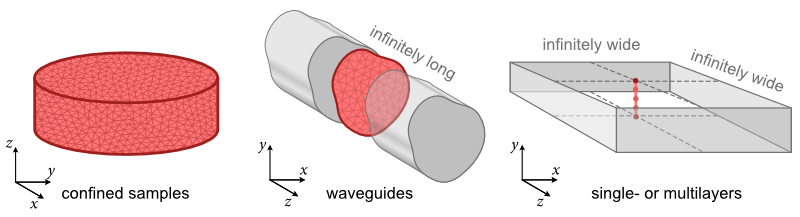
Note
As of version 1.3.0, only ferromagnetic waveguides and multilayers are fully supported, while antiferromagnets and confined samples (without dipolar interaction) are included as experimental features.
3.3. Specific geometries#
Template geometries (mesh generators) are all available in the tetrax.geometries module. Even though they are implemented in submodules,
all of them can be accessed in the namespace of tetrax.geometries. For examples
sample.set_geom(tx.geometries.tube_cross_section(r=20, R=30, lc=3))
Note
For a given sample, only such meshes can be set which fit the type of the sample selected. For example, it is not possible to set a three-dimensional cuboid mesh for a sample which represents the cross section of an infinitely long waveguide.
3.3.1. Geometries for confined samples#
The available geometries for three-dimensional confined samples are listed here.
Warning
Three-dimensional confined samples are not fully supported yet. While antiferromagnets are, in principle, fully supported accross all types of geometries, their magnetic tensors are not properly tested yet. Ferromagnetic confined samples do not include dipolar interactions.
- tetrax.geometries.geometries3D.disk(R, t, lc=5, nl=2, x0=0, y0=0)#
Creates a mesh for a round disk.
- Parameters
- Returns
- mesh
meshio.Mesh
- mesh
- tetrax.geometries.geometries3D.prism(a, b, c, lca=5, lcb=5, lcc=5)#
Creates a regular mesh of a prism.

- Parameters
- a
float Length of the prism.
- b
float Width of the prism.
- c
float Thickness of the prism.
- lca
float characteristic mesh length along the length (Default is 5). The number of FEM layers along the length will be a/lca + 1.
- lcb
float characteristic mesh length along the width (Default is 5). The number of FEM layers along the width will be b/lcb + 1.
- lcc
float characteristic mesh length along the thickness (Default is 5). The number of FEM layers along the thickness will be c/lcc + 1.
- Returns
- ——-
- mesh
meshio.Mesh
- a
See also
round_wire_cross_section,polygonal_cross_section
- tetrax.geometries.geometries3D.tube(r, R, t, lc=5, nl=2, x0=0, y0=0)#
Creates a mesh with the cross section of a tube.
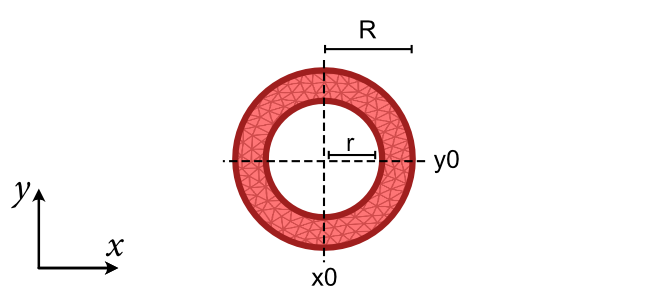
- Parameters
- Returns
- mesh
meshio.Mesh
- mesh
See also
tube_segment_cross_section,round_wire_cross_section,polygonal_cross_section
3.3.2. Geometries for waveguide samples#
- tetrax.geometries.geometries2D.polygonal_cross_section(points, lc=5)#
Creates a mesh with the cross section of a polygonal wire.
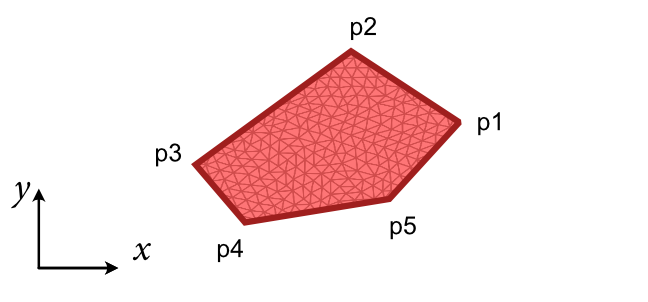
- tetrax.geometries.geometries2D.rectangle_cross_section(a, b, lca=5, lcb=5)#
Creates a regular mesh with rectangular cross section.
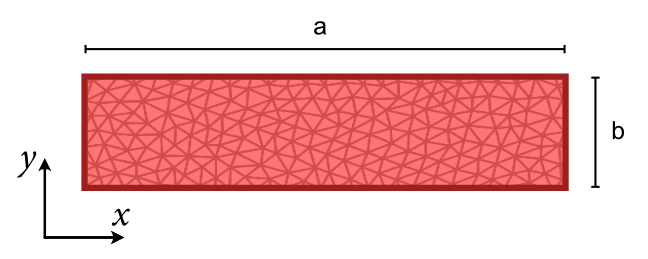
- Parameters
- a
float Width of the rectangle.
- b
float Thickness of the rectangle.
- lca
float characteristic mesh length along the width (Default is 5). The number of FEM layers along the width will be a/lca + 1.
- lcb
float characteristic mesh length along the thickness (Default is 5). The number of FEM layers along the thickness will be b/lcb + 1.
- a
- Returns
- mesh
meshio.Mesh
- mesh
- tetrax.geometries.geometries2D.round_wire_cross_section(R, lc=5, x0=0, y0=0)#
Creates a mesh with the cross section of a round wire.
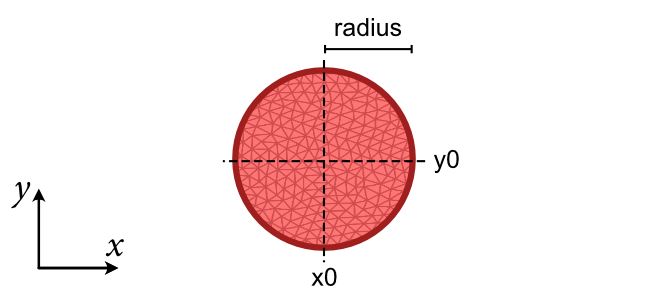
- tetrax.geometries.geometries2D.round_wire_cross_section_refined(R, func, x0=0, y0=0)#
Creates a refined mesh with the cross section of a round wire.
Instead of a fixed characteristic mesh length
lc, a scalar fieldfunc(x,y,z)is supplied to definelcat each position of the mesh. This mesh is preferable, for example, for round wires housing a vortex string.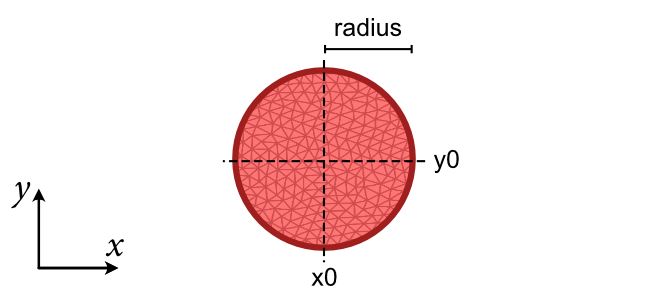
- tetrax.geometries.geometries2D.tube_cross_section(r, R, lc=5, x0=0, y0=0)#
Creates a mesh with the cross section of a tube.
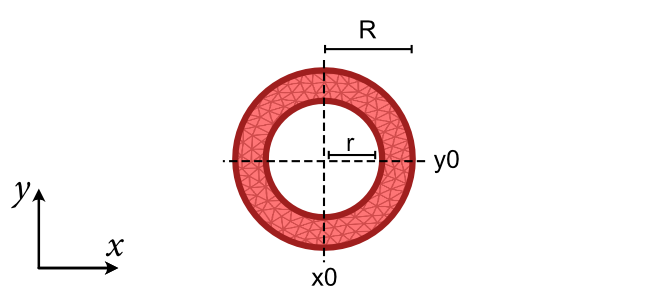
- tetrax.geometries.geometries2D.tube_segment_cross_section(arc_length, thickness, angle, lc=5, shifted_to_origin=True)#
Creates a mesh with the cross section of a tube segment.
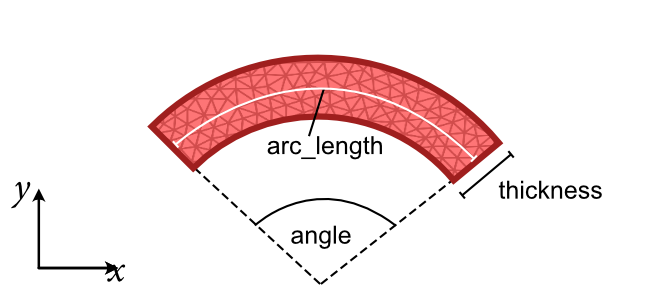
- Parameters
- arc_length
float Average arc length of the tube segment (at the center surface).
- thickness
float Thickness of the tube segment.
- angle
float Opening angle of the tube segment (degrees).
- lc
float Characteristic length of mesh (default is 5).
- shifted_to_originbool
If True, shift the tube segment to the coordinate origin (default is True). Otherwise, the origin will be the symmetry axis of the tube.
- arc_length
- Returns
- mesh
meshio.Mesh
- mesh
3.3.3. Geometries for layer samples#
The available geometries for one-dimensional layer samples are listed here.
- tetrax.geometries.geometries1D.bilayer_line_trace(thickness1, thickness2, spacing, lcs, y0=0)#
Creates a mesh for the line trace along the normal direction of a magnetic bilayer.
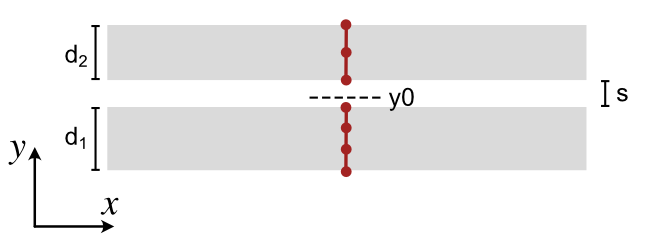
- Parameters
- thickness1
float Thickness \(d_1\) of the bottom magnetic layer.
- thickness2
float Thickness \(d_2\) of the top magnetic layer.
- spacing
float Thickness \(s\) of the interlayer.
- lcs
floatorlist(float) Characteristic lengths for the different magnetic layers. If list, has to contain two elements. If not a list it will be same for both layers.
- y0
float y coordinate of the center (Default is 0).
- thickness1
See also
- tetrax.geometries.geometries1D.monolayer_line_trace(thickness, lc=2, y0=0)#
Creates a mesh for the line trace along the normal direction of a magnetic monolayer.
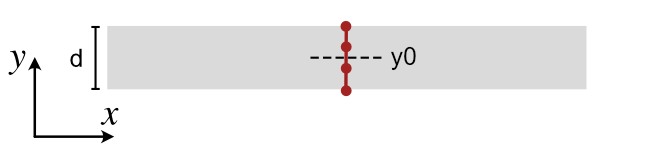
- tetrax.geometries.geometries1D.multilayer_line_trace(thicknesses, spacings, lcs, y0=0)#
Creates a mesh for the line trace along the normal direction of a magnetic multi-layer.
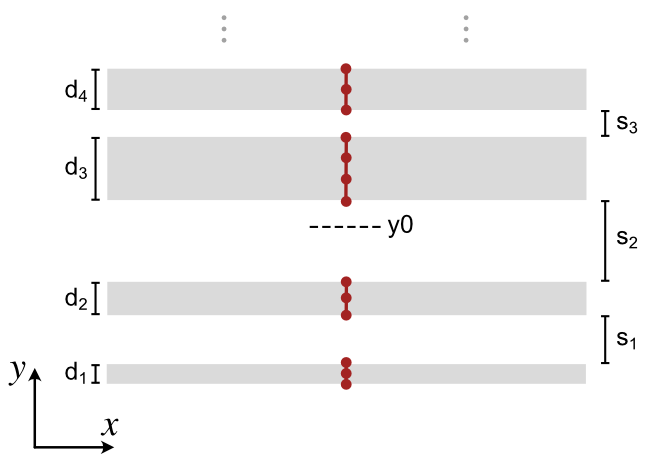
- Parameters
- thicknesses
list(float) Thicknesses \([d_1, d_2, d_3, ...]\) of the magnetic layers (ordered with increasing \(y\) coordinate). List must be one element longer than
spacings.- spacings
list(float) Spacings \([s_1, s_2, s_3, ...]\) between the magnetic layers, which is are the thicknesses of the non-magnetic interlayers (ordered with increasing \(y\) coordinate). List must be one element shorter than
thicknesses.- lcs
list(float) orfloat Characteristic lengths for the different magnetic layers. If list, has to be same length as
thicknesses. If not a list it will be same for all layers.- y0
float y coordinate of the center (Default is 0).
- thicknesses
- Returns
- mesh
meshio.Mesh
- mesh
3.4. Material parameters#
Once a sample object is created, being ferro- or antiferromagnetic, it will be initialized with the material parameters of Ni80Fe20(permalloy). However, the material parameters can be set individually to match the system in study.
3.4.1. Ferromagnetic samples#
Typing the following command one can easily check the current material parameters as well as some of the underlaying mesh parameters.
>>> sample
Sample: Material parameters
Material parameters |
Attribute name |
(Average) value |
|---|---|---|
Saturation magnetization |
Msat |
796000.0 A/m |
Exch. stiffness constant |
Aex |
1.3e-11 J/m |
Gyromagnetic ratio |
gamma |
176085964400.0 rad Hz/T |
Gilbert damping parameter |
alpha |
0.01 |
Uniaxial anisotropy constant |
Ku1 |
0.0 J/m3 |
Uniaxial anisotropy direction |
e_u |
array([0,0,1]) |
Cubic anisotropy constant |
Kc1 |
0.0 J/m3 |
Cubic anisotropy axes |
v1Kc, v2Kc |
(1,0,0), (0,1,0) |
Bulk DMI constant |
Dbulk |
0.0 J/m2 |
Interfacial DMI constants |
Didmi |
0.0 J/m2 |
Interlayer exchange constant |
J1 |
0.0 J/m2 |
Sample: Mesh parameters
Mesh parameters |
Attribute name |
Value |
|---|---|---|
Mesh scaling |
scale |
1e-9 |
Number of nodes |
nx |
283 |
Number of boundary nodes |
nb |
83 |
Any of the listed parameters can easily be changed using:
sample.Msat = 796e3
sample.Aex = 13e-12
sample.alpha = 0.007
sample.scale = 10e-9
The uniaxial anisotropy can be defined to be homogeneous over the whole sample or to be spatially varying, both in magnitude and direction. The direction doesn’t need to be a unit vector and will not be normalized in the code. Therefore, the implementation allows to define directions in units of the anisotropy and set the anisotropy constant to 1. For details please check the next sections.
3.4.1.1. Spatial-dependent saturation and exchange stiffness#
Eventhough the attributes sample.Msat and sample.Aex can be set by
specifying a single number, they are internally converted to
MeshScalars of length sample.nx. One
can check this by
>>> sample.Msat = 796e3
>>> sample.Msat
MeshScalar([796000., 796000., 796000., 796000., 796000., 796000., 796000.,
.....
796000., 796000., 796000., 796000., 796000., 796000.])
or, similarly,
>>> sample.Aex
MeshScalar([1.3e-11, 1.3e-11, 1.3e-11, 1.3e-11, 1.3e-11, 1.3e-11, 1.3e-11,
....
1.3e-11, 1.3e-11, 1.3e-11, 1.3e-11, 1.3e-11, 1.3e-11])
The average of these scalar fields can always be obtained using
>>> sample.average(sample.Aex)
MeshScalar(1.3e-11)
>>> sample.average(sample.Msat)
MeshScalar(796000.)
For the saturation, we also supply the shorthand sample.Msat_avrg. Of course,
by supplying the saturation or the exchange stiffness as an array, list or
MeshScalars one can specify inhomogeneous
material parameters and, thereby, different materials. For example, we can create
a tube with a saturation magnetization that is linearly varying along the \(y\)
direction.
Mavrg = 1200e3
dMdy = 20e3
sample.mag = [0, 0, 1]
sample.Msat = Mavrg + dMdy * sample.xyz.y
sample.show(show_extrusion=False)
Notice that the arrows in the 3D plot are now scaled according to their local value of
sample.Msat (can be deactivated using show_scaled_mag=False). Importantly,
the attribute sample.mag is still a unit vector (\(\mathbf{m}\)) and denotes the local direction of
magnetization!
>>> sample.mag
MeshVector([[0., 0., 1.],
[0., 0., 1.],
[0., 0., 1.],
...
As result, when initializing a magnetization state, we supply only the unit vector (field) for the direction, as above. The full magnetization \(\mathbf{M}=M_\mathrm{s}\mathbf{m}\) (in units of A/m) can be retrieved using
>>> sample.mag_full
MeshVector([[0., 0., 0.12],
[0., 0., 0.12],
[0., 0., 0.125],
...
This quantity cannot be set directly. For examples including inhomogeneous exchange and/or saturation magnetization, see ../examples/Py25_CoFeB25_double_layer_Grassi and Magnetization-graded waveguides.
3.4.1.2. Homogeneous uniaxal anisotropy#
A homogeneous uniaxial anisotropy can be set using a triplet for the direction and a single constant. For a single crystal ferromagnetic sample would be like:
sample.Ku = 48e3 # in J/m^3
sample.e_u = [1, 0, 0] # along the x axis
Easy plane anisotropies can also be defined, by setting the anisotropy constant to negative value. An example for an xy easy plane would be:
sample.Ku = -20e3 # in J/m^3
sample.e_u = [0, 0, 1] # along the z axis
3.4.1.3. Spatial-dependent uniaxal anisotropy#
A spatial dependent uniaxial anisotropy can be defined by a list of triplets defining the
orientation at each node position and by a list of the constants. The template vectorfields in
tetrax.vectorfields can be used to define spatial dependent vectorfields.
Here is an example for a radial uniaxial anisotropy with a homogeneous anisotropy constant:
sample.Ku1 = 2e4 #J/m^3
sample.e_u = tx.vectorfields.radial(sample.xyz,1)
The defined vectorfield of the uniaxial anisotropy can be visualized to check if the aimed
spatial dependence has been set or not. This can be done by the plot() method.
For further details please check the provided example: Spatially dependent uniaxial anisotropy.
3.4.1.4. Cubic anisotropy#
A homogeneous cubic anisotropy can be defined by an anisotropy constant Kc1 and two triplets defining the orientation of the easy axes (the third axis will be automatically calculated as the cross product of the other two). The higher order term is not yet included.
Here is an example for a cubic anisotropy with axes along the (100) directions, typical for iron (Fe):
sample.Kc1 = 48e3 #J/m^3
sample.v1Kc = (1,0,0)
sample.v2Kc = (0,1,0)
For further details please check the provided example: Cubic anisotropy.
3.4.1.5. Interlayer exchange#
Bilinear interlayer-exchange interaction can be used, implemented for layered systems only. The bilinear term can be set using the J1 constant (in J/m^). The constant can also have different values between different layers in a multilayered sample, by supplying a list of values.
Example for bilayers:
sample = tx.create_sample(geometry="layer", name="bilayer_iec")
sample.J1 = -3e-4
mesh = tx.geometries.bilayer_line_trace(20,20,2,1)
Example for multilayers consisting of 3 magnetic layers and 2 non-magnetic spacers: - antiferromagnetic coupling between the first two layers and ferromagnetic coupling between the second and the third layer
sample = tx.create_sample(geometry="layer", name="trilayer_iec")
sample.J1 = [-3e-4,1e-3]
mesh = tx.geometries.multilayer_line_trace([50,20,10],[2,1],[5,5,5])
For further details please check the provided example: ../examples/AFM_bilayers.
3.4.2. Antiferromagnetic samples#
Warning
As of version 1.3.0 antiferromagnetic samples are implemented, but not fully tested. Therefore, we do not supply any documentation yet. Use on your own risk (and tell us your experiences).